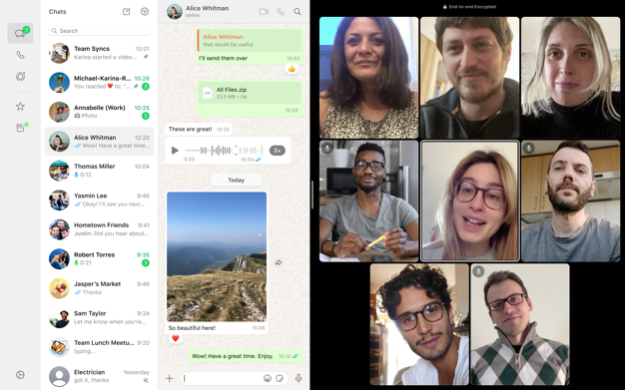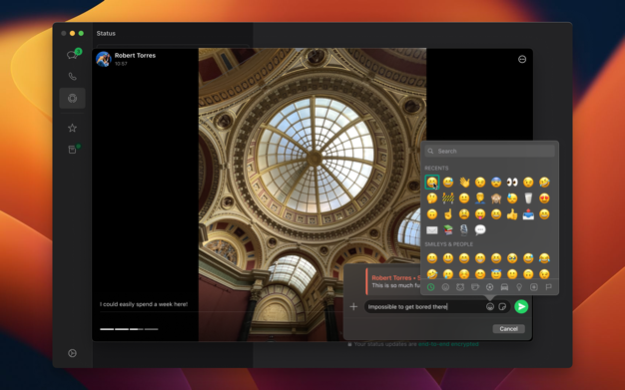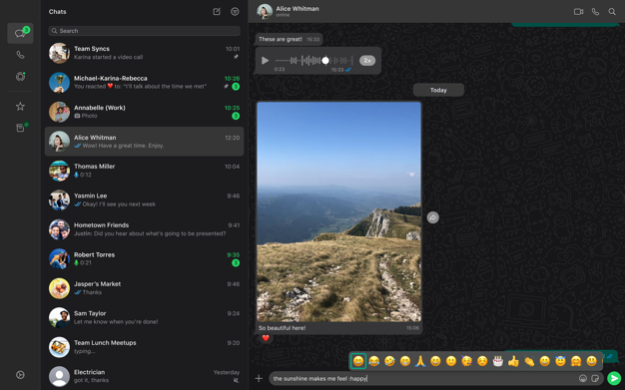WhatsApp Messenger 24.6.77
Free Version
Publisher Description
Mar 25, 2024
Version 24.6.77
• You can now start conversations and discuss with Meta AI and AI bots from Mac
• You can now see the chat options menu when hovering over the chat list
• Improved spacing and hover states in Call History and Status
• Fixed an issue where the cursor disappeared after clicking an emoji suggestion
• Fixed an issue where quoted message text was sometimes extending outside the message
• Fixed an issue where messages were sometimes duplicated when editing a media caption
• Fixed an issue that prevented quitting the app when it had expired
• Fixed an issue where reactions sometimes didn’t appear in message previews
• Fixed an issue where the toolbar was sometimes obscured
• Fixed an issue where the Cancel button was hidden when forwarding media
We are listening to your feedback and will continue to update the app regularly to fix bugs, optimize performance and improve the experience. Thank you for using our new Mac app!
About WhatsApp Messenger
WhatsApp Messenger is a free app for iOS published in the Chat & Instant Messaging list of apps, part of Communications.
The company that develops WhatsApp Messenger is WhatsApp Inc.. The latest version released by its developer is 24.6.77. This app was rated by 71 users of our site and has an average rating of 3.0.
To install WhatsApp Messenger on your iOS device, just click the green Continue To App button above to start the installation process. The app is listed on our website since 2024-03-25 and was downloaded 25,904 times. We have already checked if the download link is safe, however for your own protection we recommend that you scan the downloaded app with your antivirus. Your antivirus may detect the WhatsApp Messenger as malware if the download link is broken.
How to install WhatsApp Messenger on your iOS device:
- Click on the Continue To App button on our website. This will redirect you to the App Store.
- Once the WhatsApp Messenger is shown in the iTunes listing of your iOS device, you can start its download and installation. Tap on the GET button to the right of the app to start downloading it.
- If you are not logged-in the iOS appstore app, you'll be prompted for your your Apple ID and/or password.
- After WhatsApp Messenger is downloaded, you'll see an INSTALL button to the right. Tap on it to start the actual installation of the iOS app.
- Once installation is finished you can tap on the OPEN button to start it. Its icon will also be added to your device home screen.
Program Details
General |
|
|---|---|
| Publisher | WhatsApp Inc. |
| Released Date | 2024-03-25 |
| Languages | English |
Category |
|
|---|---|
| Category | Communications |
| Subcategory | Chat & Instant Messaging |
System requirements |
|
|---|---|
| Operating systems | ios |
Download information |
|
|---|---|
| File size | 118.49 MB |
| Total downloads | 25,904 |
Pricing |
|
|---|---|
| License model | Free |
| Price | N/A |
Version History
version 24.6.77
posted on 2024-03-25
Mar 25, 2024
Version 24.6.77
• You can now start conversations and discuss with Meta AI and AI bots from Mac
• You can now see the chat options menu when hovering over the chat list
• Improved spacing and hover states in Call History and Status
• Fixed an issue where the cursor disappeared after clicking an emoji suggestion
• Fixed an issue where quoted message text was sometimes extending outside the message
• Fixed an issue where messages were sometimes duplicated when editing a media caption
• Fixed an issue that prevented quitting the app when it had expired
• Fixed an issue where reactions sometimes didn’t appear in message previews
• Fixed an issue where the toolbar was sometimes obscured
• Fixed an issue where the Cancel button was hidden when forwarding media
We are listening to your feedback and will continue to update the app regularly to fix bugs, optimize performance and improve the experience. Thank you for using our new Mac app!
version 24.5.75
posted on 2024-03-14
Mar 14, 2024
Version 24.5.75
• Improved look and feel for new group / chat / call creation flows
• Improved look and feel for group/contact info views
• Fixed various issues preventing some users to pair after logout
• Fixed an issue where the attachment picker icon changed color when switching chats
We are listening to your feedback and will continue to update the app regularly to fix bugs, optimize performance and improve the experience. Thank you for using our new Mac app!
version 24.4.79
posted on 2024-03-01
Mar 1, 2024
Version 24.4.79
• Added support to jump to next chat after archiving current chat
• Added separate wallpaper settings for light and dark mode
• Improved toolbar performance on older OS versions
• Improved media thumbnails aspect ratio
• Improved chat banners look and feel (eg. description, pins, etc)
• Improved PTT messages look and feel
• Improved error messages to clarify why media download failed
• Fixed an issue preventing to remove doodle from chat wallpaper
• Fixed an issue preventing to select text on very long message
• Fixed an issue preventing to send media via drag and drop
• Fixed an issue where canceling search during forwarding a message would cancel forward flow
• Fixed order of contact to alphabetical order in the contact picker
We are listening to your feedback and will continue to update the app regularly to fix bugs, optimize performance and improve the experience. Thank you for using our new Mac app!
version 24.3.78
posted on 2024-02-19
Feb 19, 2024
Version 24.3.78
. Added a simpler Edit shortcut (press “up arrow” to edit last message)
. Improved app responsiveness when receiving a large number of messages
. Improved app responsiveness when downloading large files
. Improved media download experience
. Restored keyboard navigation to scroll through search results
. Fixed an issue with chat composer not returning in focus after sending media
. Fixed an issue interacting with New Chat/Call on macOS13 and earlier
. Fixed a crash interacting with the toolbar on macOS BigSur.
We are listening to your feedback and will continue to update the app regularly to fix bugs, optimize performance and improve the experience. Thank you for using our new Mac app!
version 24.3.78
posted on 2024-02-19
Feb 19, 2024
Version 24.3.78
• Added a simpler Edit shortcut (press “up arrow” to edit last message)
• Improved app responsiveness when receiving a large number of messages
• Improved app responsiveness when downloading large files
• Improved media download experience
• Restored keyboard navigation to scroll through search results
• Fixed an issue with chat composer not returning in focus after sending media
• Fixed an issue interacting with New Chat/Call on macOS13 and earlier
• Fixed a crash interacting with the toolbar on macOS BigSur.
We are listening to your feedback and will continue to update the app regularly to fix bugs, optimize performance and improve the experience. Thank you for using our new Mac app!
version 24.3.75
posted on 2024-02-13
Feb 13, 2024
Version 24.3.75
. Added a simpler Edit shortcut (press “up arrow” to edit last message)
. Improved app responsiveness when receiving a large number of messages
. Improved app responsiveness when downloading large files
. Improved media download experience
. Restored keyboard navigation to scroll through search results
. Fixed an issue with chat composer not returning in focus after sending media
. Fixed an issue interacting with New Chat/Call on macOS13 and earlier
. Fixed a crash interacting with the toolbar on macOS BigSur.
We are listening to your feedback and will continue to update the app regularly to fix bugs, optimize performance and improve the experience. Thank you for using our new Mac app!
version 24.2.75
posted on 2024-01-29
Jan 29, 2024
Version 24.2.75
. Improved navigation with a slimmer sidebar
. Improved attachment picker look and feel with new icons and animations
. Fixed an issue with Enter key by adding a new line instead of sending the message
. Fixed an issue preventing to share media via drag and drop
. Fixed an issue preventing download confirmation to show when saving media
. Fixed an issue with “Syncing messages” progress bar not disappearing after sync is completed
. Fixed an issue with CMD+F shortcut not triggering search
. Fixed an issue with ESC shortcut for New Calls/Chats and Message Info
. Fixed an issue about muting notifications sounds
. Rolling out a brand new top navigation for users on macOS 11-12
We are listening to your feedback and will continue to update the app regularly to fix bugs, optimize performance and improve the experience. Thank you for using our new Mac app!
version 24.1.77
posted on 2024-01-15
Jan 15, 2024
Version 24.1.77
. Restored WhatsApp notification sound instead of system ones
. Improved search results performance
. Improved hover states
. Improved chat composer look and feel
. Fixed an issue with text selection not visible while adding captions to media
. Fixed an issue with notification settings not working after pairing
. Fixed various focus issues and many more bugs
We are listening to your feedback and will continue to update the app regularly to fix bugs, optimize performance and improve the experience. Thank you for using our new Mac app!
version 23.23.81
posted on 2023-11-13
Nov 13, 2023
Version 23.23.81
We update the app regularly to fix bugs, optimize performance and improve the experience. Thanks for using WhatsApp!
version 23.23.80
posted on 2023-11-09
Nov 9, 2023
Version 23.23.80
We update the app regularly to fix bugs, optimize performance and improve the experience. Thanks for using WhatsApp!
version -
posted on 2023-11-06
version 23.21.79
posted on 2023-10-26
Oct 26, 2023
Version 23.21.79
. You can now find and follow Channels to receive updates about topics you care about. Tap the ‘Updates’ tab to get started.
These features will roll out over the coming weeks. Thanks for using WhatsApp!
version 23.21.0
posted on 2023-10-17
Oct 17, 2023
Version 23.21.0
. You can now find and follow Channels to receive updates about topics you care about. Tap the ‘Updates’ tab to get started.
These features will roll out over the coming weeks. Thanks for using WhatsApp!
version 23.20.79
posted on 2023-10-09
Oct 9, 2023
Version 23.20.79
. You can now find and follow Channels to receive updates about topics you care about. Tap the ‘Updates’ tab to get started.
These features will roll out over the coming weeks. Thanks for using WhatsApp!
version 23.20.1
posted on 2023-10-05
Oct 5, 2023
Version 23.20.1
. You can now send higher resolution images in chat. To get started, tap the ‘HD’ button when previewing media before sending.
. Screen sharing is now supported in video calls. Start a video call and tap on the new “screen share” button to get started.
These features will roll out over the coming weeks. Thanks for using WhatsApp!
version 23.19.86
posted on 2023-09-29
Sep 29, 2023
Version 23.19.86
. You can now send higher resolution images in chat. To get started, tap the ‘HD’ button when previewing media before sending.
. Screen sharing is now supported in video calls. Start a video call and tap on the new “screen share” button to get started.
These features will roll out over the coming weeks. Thanks for using WhatsApp!
version 23.19.0
posted on 2023-09-20
Sep 20, 2023
Version 23.19.0
. You can now send higher resolution images in chat. To get started, tap the ‘HD’ button when previewing media before sending.
. Screen sharing is now supported in video calls. Start a video call and tap on the new “screen share” button to get started.
These features will roll out over the coming weeks. Thanks for using WhatsApp!
version 23.17.81
posted on 2023-09-08
Sep 8, 2023
Version 23.17.81
. You can now send higher resolution images in chat. To get started, tap the ‘HD’ button when previewing media before sending.
. Screen sharing is now supported in video calls. Start a video call and tap on the new “screen share” button to get started.
These features will roll out over the coming weeks. Thanks for using WhatsApp!
version 23.17.78
posted on 2023-09-01
Sep 1, 2023
Version 23.17.78
. You can now send higher resolution images in chat. To get started, tap the ‘HD’ button when previewing media before sending.
. Screen sharing is now supported in video calls. Start a video call and tap on the new “screen share” button to get started.
These features will roll out over the coming weeks. Thanks for using WhatsApp!
version 23.16.0
posted on 2023-08-07
Aug 7, 2023
Version 23.16.0
. Updated UI with translucent top and bottoms bars as well as new action sheets.
. Redesigned sticker tray with improved navigation and a larger set of stickers including more Avatars.
. Added message editing support for media with captions.
These features will roll out over the coming weeks. Thanks for using WhatsApp!
version 23.14.79
posted on 2023-07-21
Jul 21, 2023
Version 23.14.79
. You can now natively transfer full account history when switching to a new device. Go to Settings > Chats > Transfer Chats to iPhone.
. Redesigned sticker tray with improved navigation and a larger set of stickers including more Avatars.
. Video calls now support landscape mode.
. You can now silence unknown callers. Go to Settings > Privacy > Calls to get started.
These features will roll out over the coming weeks. Thanks for using WhatsApp!
version 23.14.0
posted on 2023-07-12
Jul 12, 2023
Version 23.14.0
. Updated Sticker Tray with improved navigation and a larger set of Avatar stickers.
These features will roll out over the coming weeks. Thanks for using WhatsApp!
version 23.12.71
posted on 2023-06-14
Jun 14, 2023
Version 23.12.71
. You can now use WhatsApp on multiple phones. To link an iPhone as a companion, tap the "link this device" option on the phone number registration screen.
. You can now save important messages for later when using Disappearing Messages. Long press on a message and choose “Keep” to get started.
. Added new text overlay tools for Status including updated fonts and background colors
. GIFs will now play automatically without having to tap them.
. Add a WhatsApp call link to the iOS Calendar app by selecting “Add to Calendar” when you create a call link from the Calls Tab.
These features will roll out over the coming weeks. Thanks for using WhatsApp!
version 23.11.80
posted on 2023-06-10
Jun 10, 2023
Version 23.11.80
. You can now use WhatsApp on multiple phones. To link an iPhone as a companion, tap the "link this device" option on the phone number registration screen.
. You can now save important messages for later when using Disappearing Messages. Long press on a message and choose “Keep” to get started.
. Added new text overlay tools for Status including updated fonts and background colors
. GIFs will now play automatically without having to tap them.
. Add a WhatsApp call link to the iOS Calendar app by selecting “Add to Calendar” when you create a call link from the Calls Tab.
These features will roll out over the coming weeks. Thanks for using WhatsApp!
version 23.9.77
posted on 2023-05-08
May 8, 2023
Version 23.9.77
. You can now let users select only one option in polls and get notified about new votes.
. Improved link previews including a new loading indicator and reliability improvements.
. You can now create your own custom stickers, using photo cutouts from Apple Photos.
These features will roll out over the coming weeks. Thanks for using WhatsApp!
version 23.8.75
posted on 2023-04-25
Apr 25, 2023
Version 23.8.75
. Now when you remove the caption from a forwarded media, you can add a new message.
. You can now create your own custom stickers, using photo cutouts from Apple Photos.
These features will roll out over the coming weeks. Thanks for using WhatsApp!
version 23.7.83
posted on 2023-04-20
Apr 20, 2023
Version 23.7.83
. Increased the group participant limit to 1024*
. Easily see groups in common - you can now search for a contact and see the groups you have in common with them.
. Group admins can now control who joins their groups. In Groups, Go to Group Settings > enable ‘Approve new participants' to get started.
. You can now create your own custom stickers, using photo cutouts from Apple Photos.
These features will roll out over the coming weeks. Thanks for using WhatsApp!
version 23.5.78
posted on 2023-03-16
Mar 16, 2023
Version 23.5.78
. Introducing Voice Status - you can now record a voice note and share it to Status. Go to Status tab > tap the “pencil” icon > hold the “microphone” icon to record.
. With support for iOS Picture in Picture (PiP), you can now multitask during a WhatsApp call without your video being paused.
These features will roll out over the coming weeks. Thanks for using WhatsApp!
version 22.16.77
posted on 2022-08-03
Aug 3, 2022 Version 22.16.77
* Updates to message reactions including the ability to react with any emoji plus additional improvements and fixes.
* Increased the group participant limit to 512.
* Increased max file size limit to 2GB.
* On group calls, you can mute others or message them by long pressing on their tile.
These features will roll out over the coming weeks. Thanks for using WhatsApp!
version 22.10.78
posted on 2022-05-20
May 20, 2022 Version 22.10.78
* Message reactions are now available. Try it out by long pressing a message and choosing an emoji in the reaction tray.
* Group voice calls now support up to 32 participants, and include an updated interface with a social audio layout, speaker highlight and waveforms.
These features will roll out over the coming weeks. Thanks for using WhatsApp!
version 22.10.76
posted on 2022-05-13
May 13, 2022 Version 22.10.76
Bug fixes.
version 22.9.76
posted on 2022-04-25
Apr 25, 2022 Version 22.9.76
Bug fixes.
version 22.8.75
posted on 2022-04-11
Apr 11, 2022 Version 22.8.75
Bug fixes.
version 22.7.80
posted on 2022-04-06
Apr 6, 2022 Version 22.7.80
Bug fixes.
version 22.7.79
posted on 2022-04-04
Apr 4, 2022 Version 22.7.79
Bug fixes.
version 22.6.74
posted on 2022-03-18
Mar 18, 2022 Version 22.6.74
Bug fixes.
version 22.5.71
posted on 2022-02-28
Feb 28, 2022 Version 22.5.71
Bug fixes.
version 22.4.75
posted on 2022-02-16
Feb 16, 2022 Version 22.4.75
* You can now play voice messages and audio files outside of chats.
version 22.3.76
posted on 2022-02-05
Feb 5, 2022 Version 22.3.76
Bug fixes.
version 22.3.75
posted on 2022-02-03
Feb 3, 2022 Version 22.3.75
Bug fixes.
version 22.3.73
posted on 2022-01-31
Jan 31, 2022 Version 22.3.73
Bug fixes.
version 22.2.76
posted on 2022-01-27
Jan 27, 2022 Version 22.2.76
* You can now pause and resume while recording voice messages. Try it out by swiping up to lock a recording, and then tap the "pause" and "resume" buttons.
* Updated iOS 15 notifications include support for Focus mode and displaying group and profile photos alongside notifications.
These features will roll out over the coming weeks. Thanks for using WhatsApp!
version 22.2.75
posted on 2022-01-24
Jan 24, 2022 Version 22.2.75
* You can now pause and resume while recording voice messages. Try it out by swiping up to lock a recording, and then tap the "pause" and "resume" buttons.
* Updated iOS 15 notifications include support for Focus mode and displaying group and profile photos alongside notifications.
These features will roll out over the coming weeks. Thanks for using WhatsApp!
version 2.21.243
posted on 2021-12-16
Dec 16, 2021 Version 2.21.243
Bug fixes.
version 2.21.240
posted on 2021-12-07
Dec 7, 2021 Version 2.21.240
* You can now enable Disappearing Messages by default in new chats. To get started, go to Privacy settings and select "Default Message Timer".
* Disappearing Messages now includes 24 hours, 7 days, and 90 days timer options. There is also a new shortcut to enable it when creating a group.
* You can now review your voice messages before sending by locking your recording and tapping the "stop" button.
* Quickly create a colorful group icon by choosing the new "Emoji & Stickers" option.
These features will roll out over the coming weeks. Thanks for using WhatsApp!
version 2.21.221
posted on 2021-11-10
Nov 10, 2021 Version 2.21.221
* You can now join ongoing group calls right inside your WhatsApp groups. Tap the "join" button during an ongoing call to try it out.
* Updated chat bubbles, colors and wallpapers to give your chats a fresher look
* Updated link previews to show richer previews including larger images
* You can now mute a video and preview its size before sharing
* Added support for sticker search when editing your media or status
These features will roll out over the coming weeks. Thanks for using WhatsApp!
version 2.21.220
posted on 2021-11-08
Nov 8, 2021 Version 2.21.220
* You can now join ongoing group calls right inside your WhatsApp groups. Tap the "join" button during an ongoing call to try it out.
* Updated chat bubbles, colors and wallpapers to give your chats a fresher look
* Updated link previews to show richer previews including larger images
* You can now mute a video and preview its size before sharing
* Added support for sticker search when editing your media or status
These features will roll out over the coming weeks. Thanks for using WhatsApp!
version 2.21.211
posted on 2021-11-03
Nov 3, 2021 Version 2.21.211
* You can now join ongoing group calls right inside your WhatsApp groups. Tap the "join" button during an ongoing call to try it out.
* Updated chat bubbles, colors and wallpapers to give your chats a fresher look
* Updated link previews to show richer previews including larger images
* You can now mute a video and preview its size before sharing
* Added support for sticker search when editing your media or status
These features will roll out over the coming weeks. Thanks for using WhatsApp!
version 2.21.210
posted on 2021-10-25
Oct 25, 2021 Version 2.21.210
* You can now join ongoing group calls right inside your WhatsApp groups. Tap the "join" button during an ongoing call to try it out.
* Updated chat bubbles, colors and wallpapers to give your chats a fresher look
* Updated link previews to show richer previews including larger images
* You can now mute a video and preview its size before sharing
* Added support for sticker search when editing your media or status
These features will roll out over the coming weeks. Thanks for using WhatsApp!
version 2.21.200
posted on 2021-10-13
Oct 13, 2021 Version 2.21.200
Bug fixes.
version 2.21.190
posted on 2021-09-29
Sep 29, 2021 Version 2.21.190
Bug fixes.
version 2.21.181
posted on 2021-09-22
Sep 22, 2021 Version 2.21.181
Bug fixes.
version 2.21.180
posted on 2021-09-13
Sep 13, 2021 Version 2.21.180
Bug fixes.
version 2.21.170
posted on 2021-08-30
Aug 30, 2021 Version 2.21.170
* You can now send photos and videos that can only be viewed once by recipients. To get started, take a picture or choose an item from your gallery and tap the new "1" icon that appears next to the caption.
* Updated the style of in-app message notifications.
These features will roll out over the coming weeks. Thanks for using WhatsApp!
version 2.21.161
posted on 2021-08-23
Aug 23, 2021 Version 2.21.161
* You can now send photos and videos that can only be viewed once by recipients. To get started, take a picture or choose an item from your gallery and tap the new "1" icon that appears next to the caption.
* Updated the style of in-app message notifications.
These features will roll out over the coming weeks. Thanks for using WhatsApp!
version 2.21.160
posted on 2021-08-19
Aug 19, 2021 Version 2.21.160
* You can now send photos and videos that can only be viewed once by recipients. To get started, take a picture or choose an item from your gallery and tap the new "1" icon that appears next to the caption.
* Updated the style of in-app message notifications.
These features will roll out over the coming weeks. Thanks for using WhatsApp!
version 2.21.151
posted on 2021-08-06
Aug 6, 2021 Version 2.21.151
* You can now send photos and videos that can only be viewed once by recipients. To get started, take a picture or choose an item from your gallery and tap the new "1" icon that appears next to the caption.
* Updated the style of in-app message notifications.
These features will roll out over the coming weeks. Thanks for using WhatsApp!
version 2.21.150
posted on 2021-08-02
Aug 2, 2021 Version 2.21.150
* Updated the style of in-app message notifications.
This feature will roll out over the coming weeks. Thanks for using WhatsApp!
version 2.21.141
posted on 2021-07-27
Jul 27, 2021 Version 2.21.141
* You can now leave and rejoin group calls from the calls tab while they are ongoing.
* Archived chats will now stay archived and muted when new messages arrive. You can change the experience in Settings > Chats > Keep Chats Archived.
* Sticker suggestions help you find relevant stickers you have downloaded when composing a message.
These features will roll out over the coming weeks. Thanks for using WhatsApp!
version 2.21.140
posted on 2021-07-21
Jul 21, 2021 Version 2.21.140
* You can now leave and rejoin group calls from the calls tab while they are ongoing.
* Archived chats will now stay archived and muted when new messages arrive. You can change the experience in Settings > Chats > Keep Chats Archived.
* Sticker suggestions help you find relevant stickers you have downloaded when composing a message.
These features will roll out over the coming weeks. Thanks for using WhatsApp!
version 2.21.131
posted on 2021-07-09
Jul 9, 2021 Version 2.21.131
Bug fixes.
version 2.21.121
posted on 2021-07-01
Jul 1, 2021 Version 2.21.121
Bug fixes.
version 2.21.120
posted on 2021-06-28
Jun 28, 2021 Version 2.21.120
Bug fixes.
version 2.21.110
posted on 2021-06-09
Jun 9, 2021 Version 2.21.110
* You can now listen to voice messages at different speeds by toggling the 1x/1.5x/2x buttons while a message is playing.
* You will see an "@" symbol on groups in the chats list when you are mentioned or someone has replied to your message.
version 2.21.100
posted on 2021-05-24
May 24, 2021 Version 2.21.100
* You can now listen to voice messages at different speeds by toggling the 1x/1.5x/2x buttons while a message is playing.
* You will see an "@" symbol on groups in the chats list when you are mentioned or someone has replied to your message.
version 2.21.90
posted on 2021-05-10
May 10, 2021 Version 2.21.90
Bug fixes.
version 2.21.81
posted on 2021-05-03
May 3, 2021 Version 2.21.81
* Image and video previews have been updated so you can now see more of the media in chat.
* All participants in a group can now change the Disappearing Messages setting by default. Admins can still have control by changing the "Edit Group Info" setting.
version 2.21.80
posted on 2021-04-29
Apr 29, 2021 Version 2.21.80
* Image and video previews have been updated so you can now see more of the media in chat.
* All participants in a group can now change the Disappearing Messages setting by default. Admins can still have control by changing the "Edit Group Info" setting.
version 2.21.72
posted on 2021-04-23
Apr 23, 2021 Version 2.21.72
* Image and video previews have been updated so you can now see more of the media in chat.
* All participants in a group can now change the Disappearing Messages setting by default. Admins can still have control by changing the "Edit Group Info" setting.
version 2.21.50
posted on 2021-03-15
Mar 15, 2021 Version 2.21.50
* Introducing disappearing messages. Now you can set chats to disappear after 7 days.
* Search and find your stickers with text or emoji or browse through the common sticker categories.
* New wallpapers give your chats a fresh new look. You can now set custom wallpapers per-chat, separate wallpapers in dark mode, and choose from a refreshed wallpaper gallery or different colors over the default doodle background.
version 2.21.41
posted on 2021-03-08
Mar 8, 2021 Version 2.21.41
* Introducing disappearing messages. Now you can set chats to disappear after 7 days.
* Search and find your stickers with text or emoji or browse through the common sticker categories.
* New wallpapers give your chats a fresh new look. You can now set custom wallpapers per-chat, separate wallpapers in dark mode, and choose from a refreshed wallpaper gallery or different colors over the default doodle background.
version 2.21.31
posted on 2021-02-22
Feb 22, 2021 Version 2.21.31
* Introducing disappearing messages. Now you can set chats to disappear after 7 days.
* Search and find your stickers with text or emoji or browse through the common sticker categories.
* New wallpapers give your chats a fresh new look. You can now set custom wallpapers per-chat, separate wallpapers in dark mode, and choose from a refreshed wallpaper gallery or different colors over the default doodle background.
version 2.21.30
posted on 2021-02-16
Feb 16, 2021 Version 2.21.30
* Introducing disappearing messages. Now you can set chats to disappear after 7 days.
* Search and find your stickers with text or emoji or browse through the common sticker categories.
* New wallpapers give your chats a fresh new look. You can now set custom wallpapers per-chat, separate wallpapers in dark mode, and choose from a refreshed wallpaper gallery or different colors over the default doodle background.
version 2.21.21
posted on 2021-02-04
Feb 4, 2021 Version 2.21.21
Bug fixes.
version 2.21.20
posted on 2021-01-28
Jan 28, 2021 Version 2.21.20
Bug fixes.
version 2.21.11
posted on 2021-01-11
Jan 11, 2021 Version 2.21.11
* Introducing disappearing messages. Now you can set chats to disappear after 7 days.
* Search and find your stickers with text or emoji or browse through the common sticker categories.
* New wallpapers give your chats a fresh new look. You can now set custom wallpapers per-chat, separate wallpapers in dark mode, and choose from a refreshed wallpaper gallery or different colors over the default doodle background.
version 2.21.10
posted on 2021-01-05
Jan 5, 2021 Version 2.21.10
* Introducing disappearing messages. Now you can set chats to disappear after 7 days.
* Search and find your stickers with text or emoji or browse through the common sticker categories.
* New wallpapers give your chats a fresh new look. You can now set custom wallpapers per-chat, separate wallpapers in dark mode, and choose from a refreshed wallpaper gallery or different colors over the default doodle background.
version 2.20.132
posted on 2020-12-16
Dec 16, 2020 Version 2.20.132
* Search and find your stickers with text or emoji or browse through the common sticker categories.
* New wallpapers give your chats a fresh new look. You can now set custom wallpapers per-chat, separate wallpapers in dark mode, and choose from a refreshed wallpaper gallery or different colors over the default doodle background.
* Introducing disappearing messages. Now you can set chats to disappear after 7 days.
version 2.20.131
posted on 2020-12-04
Dec 4, 2020 Version 2.20.131
* Introducing disappearing messages. Now you can set chats to disappear after 7 days.
* Search and find your stickers with text or emoji or browse through the common sticker categories.
* New wallpapers give your chats a fresh new look. You can now set custom wallpapers per-chat, separate wallpapers in dark mode, and choose from a refreshed wallpaper gallery or different colors over the default doodle background.
version 2.20.130
posted on 2020-11-30
Nov 30, 2020 Version 2.20.130
* Search and find your stickers with text or emoji or browse through the common sticker categories.
* New wallpapers give your chats a fresh new look. You can now set custom wallpapers per-chat, separate wallpapers in dark mode, and choose from a refreshed wallpaper gallery or different colors over the default doodle background.
version 2.20.121
posted on 2020-11-10
Nov 10, 2020 Version 2.20.121
* New storage management tool makes it easy to bulk delete items and free up space. Go to Settings > Storage and Data > Manage Storage to get started.
* You can now mute a chat "always" instead of only 1 year.
version 2.20.111
posted on 2020-10-26
Oct 26, 2020 Version 2.20.111
* You can now easily share all contacts from mutual groups with a new shortcut in the contacts attachment.
version 2.20.110
posted on 2020-10-12
Oct 12, 2020 Version 2.20.110
* You can now easily share all contacts from mutual groups with a new shortcut in the contacts attachment.
version 2.20.102
posted on 2020-09-23
Sep 23, 2020 Version 2.20.102
Bug fixes.
version 2.20.101
posted on 2020-09-21
Sep 21, 2020 Version 2.20.101
Bug fixes.
version 2.20.92
posted on 2020-08-25
Aug 25, 2020 Version 2.20.92
Bug fixes.
version 2.20.90
posted on 2020-08-19
Aug 19, 2020 Version 2.20.90
Bug fixes.
version 2.20.81
posted on 2020-08-03
Aug 3, 2020 Version 2.20.81
* WhatsApp now supports animated stickers. You can find the first set of new animated packs in the sticker store.
* Added support for QR codes so you can quickly add contacts and businesses without typing in a phone number. Tap the 'QR' icon in Settings to get started.
version 2.20.80
posted on 2020-07-23
Jul 23, 2020 Version 2.20.80
* WhatsApp now supports animated stickers. You can find the first set of new animated packs in the sticker store.
* Added support for QR codes so you can quickly add contacts and businesses without typing in a phone number. Tap the 'QR' icon in Settings to get started.
version 2.20.71
posted on 2020-07-09
Jul 9, 2020 Version 2.20.71
* When you're in a group video call, you can now press and hold to maximize a participant's video.
version 2.20.70
posted on 2020-06-29
Jun 29, 2020 Version 2.20.70
. When you're in a group video call, you can now press and hold to maximize a participant's video.
version 2.20.61
posted on 2020-06-08
Jun 8, 2020 Version 2.20.61
* Group video and voice calls now support up to 8 participants. All participants need to be on the latest version of WhatsApp.
* Visual improvements for iOS 13 users including updated message action menu.
version 2.20.52
posted on 2020-05-21
May 21, 2020 Version 2.20.52
* Group video and voice calls now support up to 8 participants. All participants need to be on the latest version of WhatsApp.
* Visual improvements for iOS 13 users including updated message action menu.
version 2.20.51
posted on 2020-05-07
May 7, 2020 Version 2.20.51
* Group video and voice calls now support up to 8 participants. All participants need to be on the latest version of WhatsApp.
* Visual improvements for iOS 13 users including updated message action menu.
version 2.20.50
posted on 2020-04-27
Apr 27, 2020 Version 2.20.50
* Group video and voice calls now support up to 8 participants. All participants need to be on the latest version of WhatsApp.
* Visual improvements for iOS 13 users including updated message action menu.
version 2.20.42
posted on 2020-04-11
Apr 11, 2020 Version 2.20.42
Bug fixes.
version 2.20.41
posted on 2020-04-09
Apr 9, 2020 Version 2.20.41
* On iOS 13, your WhatsApp contacts will now appear as suggestions in the share sheet when you share content from another app.
version 2.20.40
posted on 2020-03-30
Mar 30, 2020 Version 2.20.40
* On iOS 13, your WhatsApp contacts will now appear as suggestions in the share sheet when you share content from another app.
version 2.20.31
posted on 2020-03-09
Mar 9, 2020 Version 2.20.31
* Dark mode is available for users on iOS 13. To get started, open Settings app > Display & Brightness > select "Dark".
* New search options allow you to filter by author and content type - so you can easily find that photo from mom.
version 2.20.30
posted on 2020-03-03
Mar 3, 2020 Version 2.20.30
* Dark mode is available for users on iOS 13. To get started, open Settings app > Display & Brightness > select "Dark".
* New search options allow you to filter by author and content type - so you can easily find that photo from mom.
version 2.20.22
posted on 2020-02-14
Feb 14, 2020 Version 2.20.22
* New privacy settings allow you to control who can add you to groups. Admins will have the option of sending you a private invite instead. Go to Settings > Account > Privacy > Groups to get started.
* Added call waiting support so you can choose to accept an incoming WhatsApp call while you're already on another call.
* You can now send messages directly from the Braille keyboard when using VoiceOver mode.
* To reduce data usage, enabling your iPhone’s Low Data Mode will now disable media auto-download in WhatsApp.
version 2.20.50
posted on 1970-01-01
2020年4月27日 Version 2.20.50
* Group video and voice calls now support up to 8 participants. All participants need to be on the latest version of WhatsApp.
* Visual improvements for iOS 13 users including updated message action menu.
version 2.20.131
posted on 1970-01-01
2020年12月4日 Version 2.20.131
* Introducing disappearing messages. Now you can set chats to disappear after 7 days.
* Search and find your stickers with text or emoji or browse through the common sticker categories.
* New wallpapers give your chats a fresh new look. You can now set custom wallpapers per-chat, separate wallpapers in dark mode, and choose from a refreshed wallpaper gallery or different colors over the default doodle background.
version 2.20.121
posted on 1970-01-01
10 de nov. de 2020 Version 2.20.121
* New storage management tool makes it easy to bulk delete items and free up space. Go to Settings > Storage and Data > Manage Storage to get started.
* You can now mute a chat "always" instead of only 1 year.
version 2.21.31
posted on 1970-01-01
22 de feb. de 2021 Version 2.21.31
* Introducing disappearing messages. Now you can set chats to disappear after 7 days.
* Search and find your stickers with text or emoji or browse through the common sticker categories.
* New wallpapers give your chats a fresh new look. You can now set custom wallpapers per-chat, separate wallpapers in dark mode, and choose from a refreshed wallpaper gallery or different colors over the default doodle background.